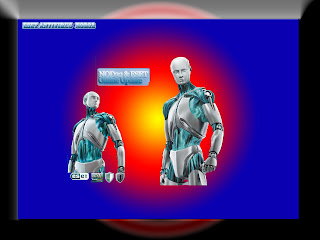
Setelah postingan update username and password 14 Mei 2011, sekarang saya langsung buat postingan Update offline 14 Mei 2011, selagi internet kenceng dan Bloggernya normal.
Silahkan agan-agan download di Link di bawah ini
- Open the main program window by clicking the icon
 in the Windows notification area or by clicking Start → All Programs → ESET → ESET Smart Security orESET NOD32 Antivirus.
in the Windows notification area or by clicking Start → All Programs → ESET → ESET Smart Security orESET NOD32 Antivirus. - Toggle to Advanced mode by clicking Change… in the lower left corner and then clicking Yes if you are prompted to confirm or by pressing CTRL + M on your keyboard.
- In the left column, click Tools → Scheduler. The Scheduler/Planner window will be displayed.


{ 0 comments... Views All / Send Comment! }
Posting Komentar
After the previous update